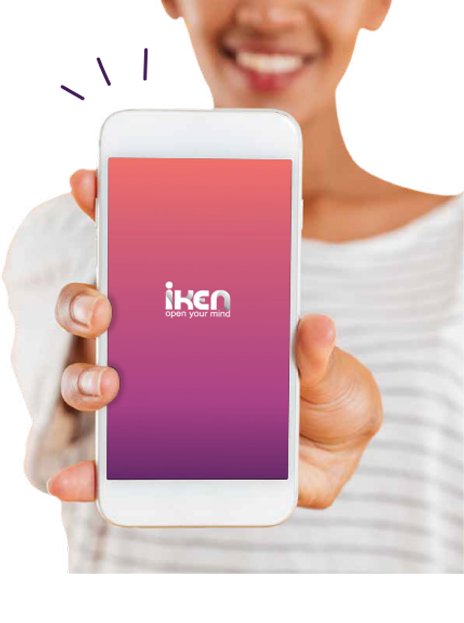Frequently Asked Questions
(FAQs)
Frequently Asked Questions
(FAQs)
Student
1. How do I explore Iken?
In Iken we have divided studying into 4 parts
- The Feed section has list of important messages given by teacher to student.
- The Test section gives you real exam practice by the help of choosing subject and we are giving flexibility by the prepared test and create test.
- The Learn section help you with subject selection and deep understanding of topic by hundred of videos, resources & mindmap.
- The Stats section with display your progress subject by subject & performance with global ranking.
2. How to register?
After receiving link and invite code in SMS go to the link and download the app. Choices the role then click on the signup button and enter the Mobile Number to generate OTP after that enter OTP and then enter invite code else skip the page. Your iken app would be ready to use.
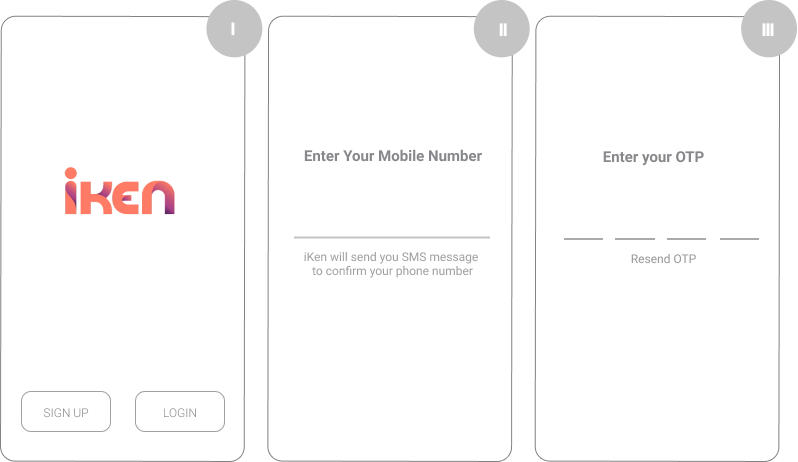
3. Who can register from web?
Teacher/Student/Parent All the 3 can register from Web.
4. How does iken app Work?
To start with app you need to sign up with this app and then login to see new feeds, learn and can also give test and chat with teacher and parents.
5. How does iKen app Work?
To start with app you need to sign up with this app and then login to see new feeds, learn and can also give test and chat with teacher and parents.
6. What are the platforms on which iken App is available?
The platform on which iKen app is available are Android, IOS and Web.
7. How to subscribe for the App?
Click on Subscription and then Fill details and subscribe the App.
8. Do I need to renew my current subscription plan every month?
No, the subscription is on the yearly bases.
9. How to add parents?
In setting press add parents and enter the details after that and sms will be send to parent with the invite code.
Parents
1. How to register?
After receiving link and invite code in SMS go to the link and download the app. Choices the role then click on the signup button and enter the Mobile Number to generate OTP after that enter OTP and then enter invite code else skip the page. Your iken app would be ready to use.
2. Who can register from web?
Teacher/Student/Parent All can register from web.
3. How does iken app Work?
To start with app you need to sign up with this app and then login to see new feeds from teacher and school, bus tracking and can also chat with Student and teacher.
4. What are the platforms on which iken App is available?
The platform on which iKen app is available are Android, IOS and Web.
5. How to subscribe for the App?
Click on Subscription and then Fill details and subscribe the App.
Teachers
1. How to register?
After receiving link and invite code in SMS go to the link and download the app. Choices the role then click on the signup button and enter the Mobile Number to generate OTP after that enter OTP and then enter invite code else skip the page. Your iken app would be ready to use.
2. Who can register from web?
Teacher/Student/Parent All can register from Web.
3. How does iken app Work?
To start with app you need to signup with the app and then login to add new feeds, learn and chat with Student and parents.
4. What are the platforms on which iken App is available?
The platform on which iKen app is available are Android, IOS and Web.
Schools
1. What is iken App?
iken is a mobile and web base application to facilitate communication between the school / students / parents/ teachers and provides learning assessment platform for student. It is a unique App that Link Learning - Solutions – Communication.
2. How to Register?
Go to www.iken.in and then click on Sign up and register the school.
3. What are the platforms on which iken App is available?
The platform on which iKen app is available are Android, IOS and Web.
4. How to upload Excel file?
By clicking on upload button, the popup window opens and in that we can add file by Drag-And-Drop or by choosing a file from computer, after that press Upload button to upload a particular file. How to Invite Teachers on Iken?
5. How to Invite Teachers on Iken?
Once you have registered on Iken.in, go to your dashboard & click on Teacher and Upload Excel file or Add manually by pressing Add button. Once added an email and sms will be send to teacher with invite code and App download link.
6. How to Invite Students on Iken?
Once you have registered on Iken.in, go to your dashboard & click on Student and Upload Excel file or Add manually by pressing Add button. Once added an email and sms will be send to students with invite code and App download link.
7. How to use Bus tracking?
One you login then in bus tab Add a bus by pressing Add button after that fill details of bus and you will be able to track it.
8. What are the advantages of using Iken?
Iken is very useful mobile application to facilitate communication between the school , teacher, student and parent
- One way communication
- Create Two way communication groups at your discretion
- Tracking system
- Send Broadcast and poll on one click